ReluxDesktop – Import rooms from existing projects
By importing rooms, a single project can be created from various ReluxDesktop files.
Import rooms as .RDF Files
Before a room can be imported from an .RDF file, a project and at least one room must already exist to which the other scenes can be added.
Clicking on File in the upper left corner of the project takes you to the start page. Here you will find the option Import on the left side, where the .RDF file can be searched and loaded.
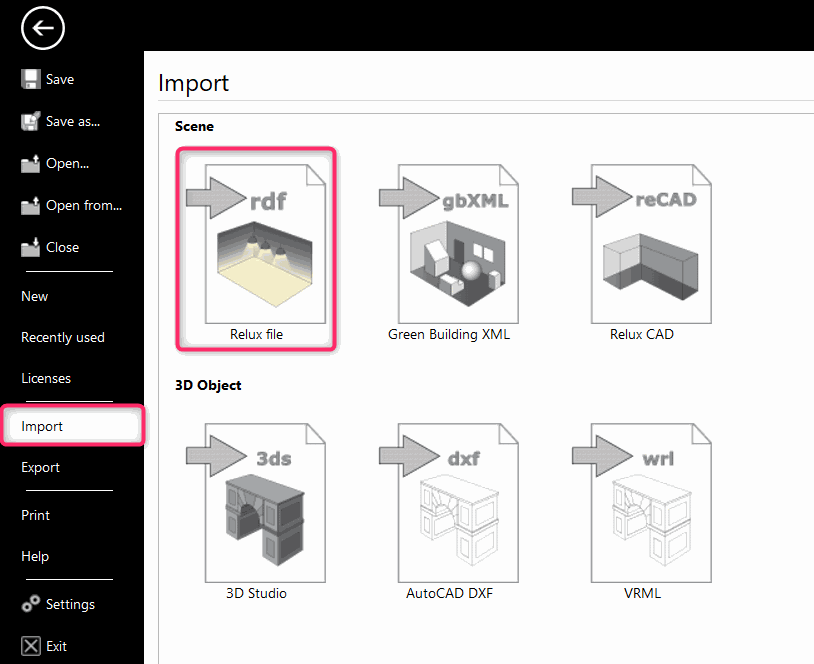
Select the rooms and floors of the project to be added to the current project and confirm.
Before a room can be imported from an .RDF file, a project and at least one room must already exist to which the other scenes can be added.
Clicking on File in the upper left corner of the project takes you to the start page. Here you will find the option Import on the left side, where the .RDF file can be searched and loaded.
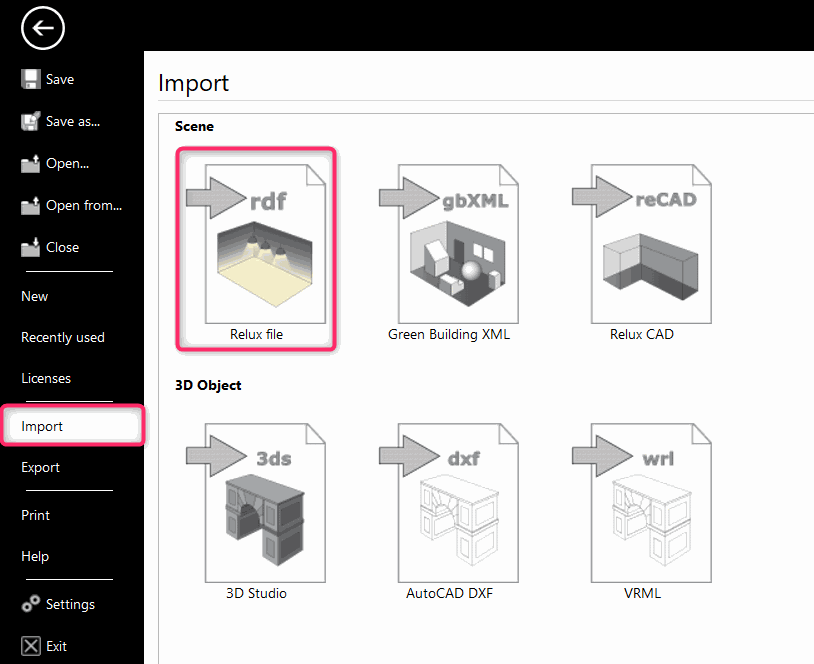
Select the rooms and floors of the project to be added to the current project and confirm.
Overview of ReluxDesktop
Contact support