Online and on-site
lighting planning courses
Please ensure you are logged into relux.com before booking your course for a seamless experience.

ReluxAccess - 1 day course
Course duration : 09:15 - 16:00 (CET)
▪ Start, settings and navigation
▪ Import and export interfaces
▪ Luminaires: Selection/modification/placement
▪ Light calculation with Relux Express in accordance with SN EN 12464-1
▪ Easylux and dynamic planning
▪ Working with evaluation areas, measurement areas
▪ Creating results/outputs: Interpreting the results

ReluxInterior - 1 day course
Course duration : 09:15 - 16:00 (CET)
▪ Update current version ReluxDesktop ▪ Import CAD plan and preparations
▪ Workplace-related lighting in accordance with SN EN 12464-1
▪ Create furniture and textures
▪ Working with sensors ▪ Working with the real-time renderer
▪ Indoor lighting calculation: stairwell
▪ Daylight calculation, daylight factor, sun position diagram
▪ Practical realisation of application tasks (e.g. office storey, stairwell)

ReluxStreet&Place - 1 day course
Course duration : 09:15 - 16:00 (CET)
▪ Introduction to the planning process for outdoor areas
▪ Luminaire positioning, creating a combination luminaire
▪ Street and path lighting in accordance with SN EN 13201-2
▪ Car park lighting in accordance with SN EN 12464-2 ▪ Lighting planning for roundabouts
▪ Lighting calculation for pedestrian crossings
▪ Lighting realisation of streets
▪ Practical implementation of application tasks (e.g. car park, roundabout)
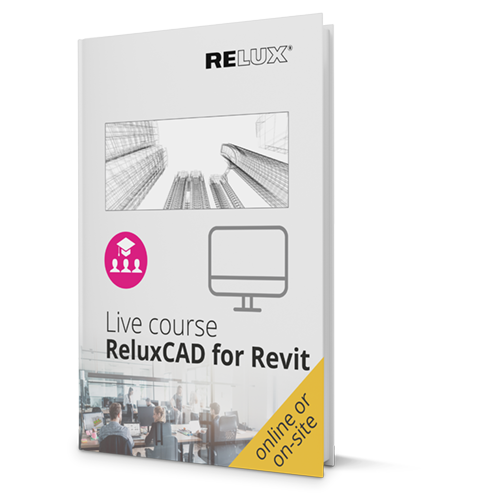
ReluxCAD for Revit -1 day course
Course duration : 09:15 - 16:00 (CET)
▪ Start, settings and navigation ▪ Luminaire selection via Reluxnet and/or own luminaire families
▪ Definition of the measurement areas: Room-related, workplace-related
▪ Planning sequences: Customised, Easylux, Room Manager
▪ Visualisation of results in the floor plans
▪ Summary of the results/views in the component lists/plans ▪ Working with sensors
▪ Definition of emergency lighting objects in the floor plan
▪ Configuration of the emergency luminaires ▪ Emergency lighting calculation according to EN 1838
▪ Presentation and visualisation of emergency lighting results ▪ Practical realisation of application tasks (office building)
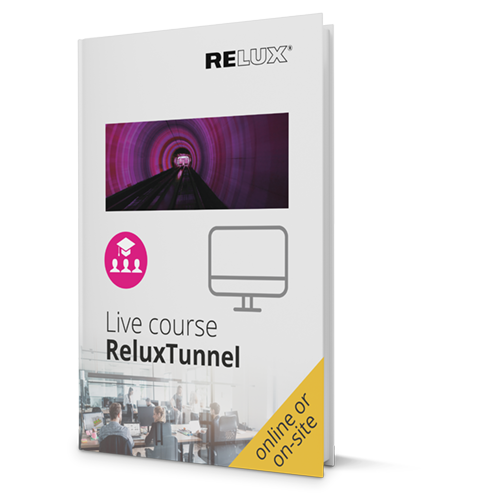
ReluxTunnel - 1 day course
Course duration : 09:15 - 16:00 (CET)
▪ Define tunnel settings: Geometry, class, settings
▪ Switching levels and alternative equipment
▪ Normative delimitation: DIN 67524, CIE88, CIE140, SLG201
▪ Calculation of a tunnel project
▪ Optimisation of a calculation / luminance curve
▪ Printout and interpretation of the results
▪ Practical implementation of lighting design for a tunnel in Switzerland
Courses in Germany

Courses with Tutor Christof Fielstette
Whether on site or as a webinar, we bring you closer to the knowledge about ReluxDesktop.
Download PDF Registration Courses
[PDF, 495 KB]
Individual course request
Tell us about the date, the language, if online or on-site, and topics you would like to explore in depth.