ReluxDesktop – Why are results not displayed?
Probably due to a bounding box crossing the surface, let's check.
If false colors or table results are not or only partially displayed
after calculation within the measuring surface,
it is probably due to a bounding box of an object that crosses the measuring surface.
Bounding box of two grouped objects
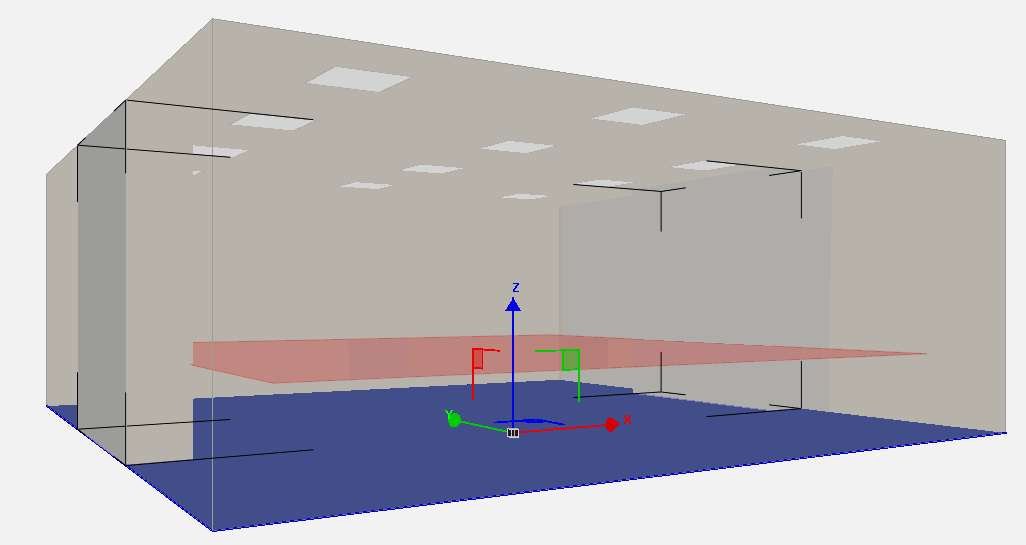
The result is not fully displayed:
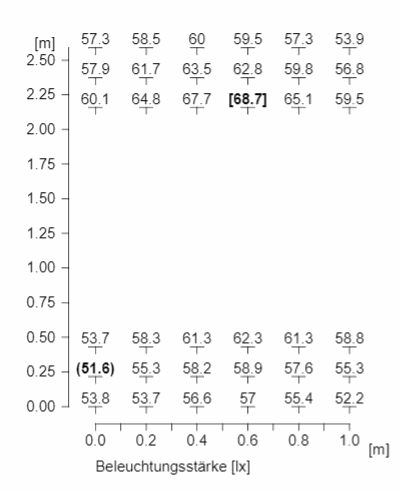
Solution
In order for the measuring area to be calculated completely, the option "Calculate measuring points inside objects" must be selected.
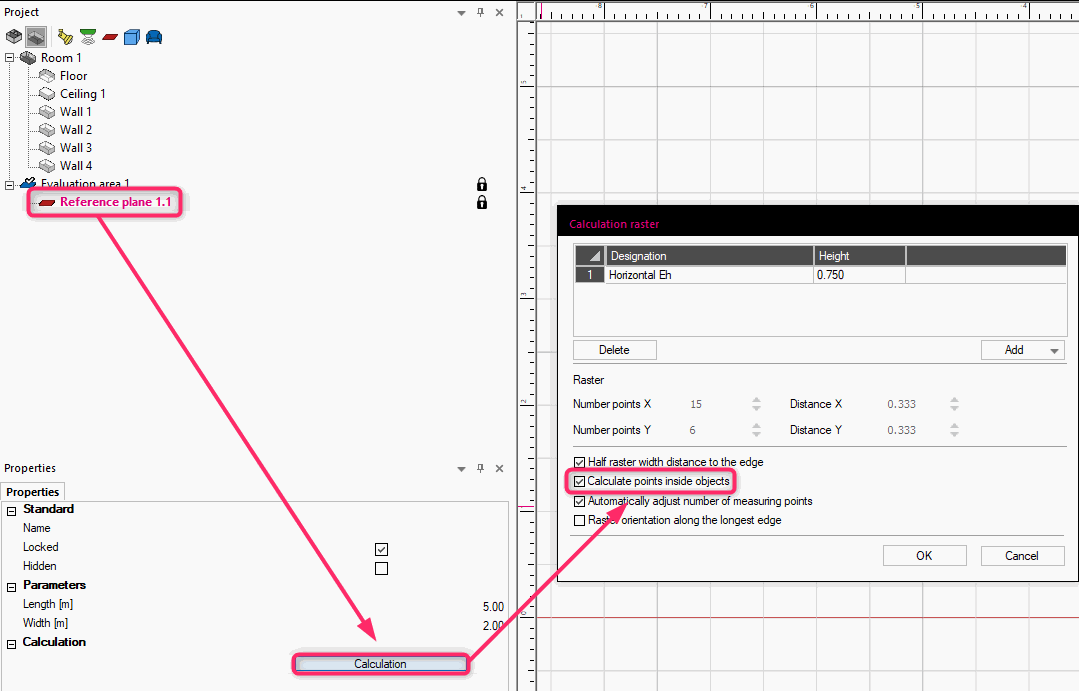
You will find a visual description of the solution in this YouTube tutorial: How to calculate measuring points inside objects
it is probably due to a bounding box of an object that crosses the measuring surface.
Bounding box of two grouped objects
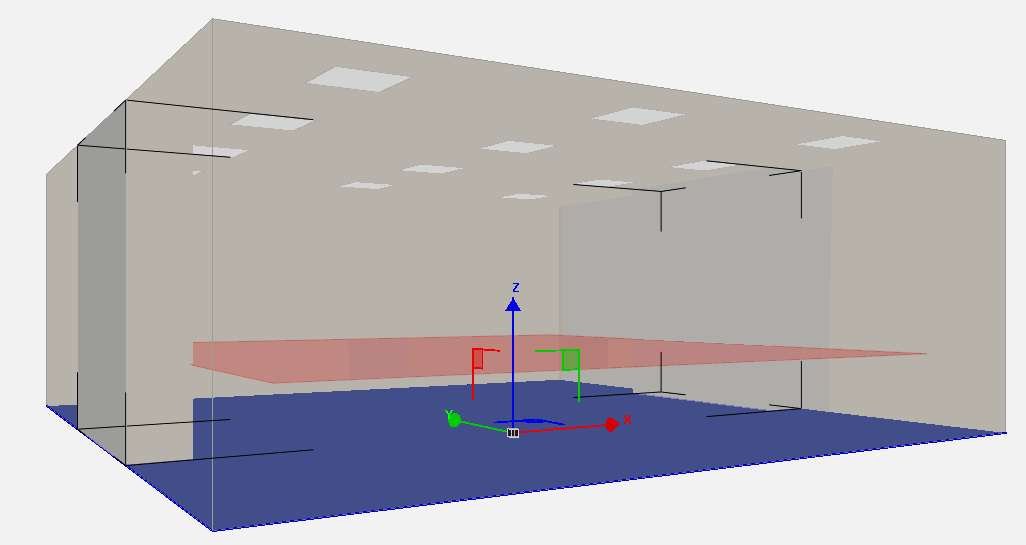
The result is not fully displayed:
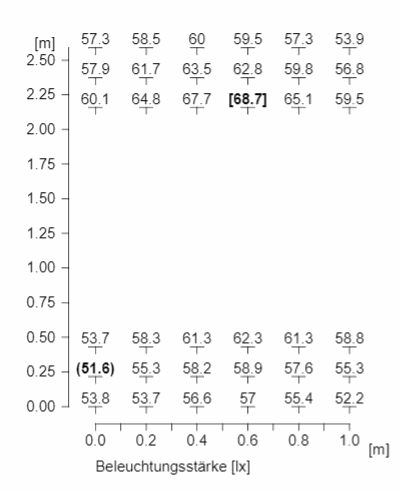
Solution
In order for the measuring area to be calculated completely, the option "Calculate measuring points inside objects" must be selected.
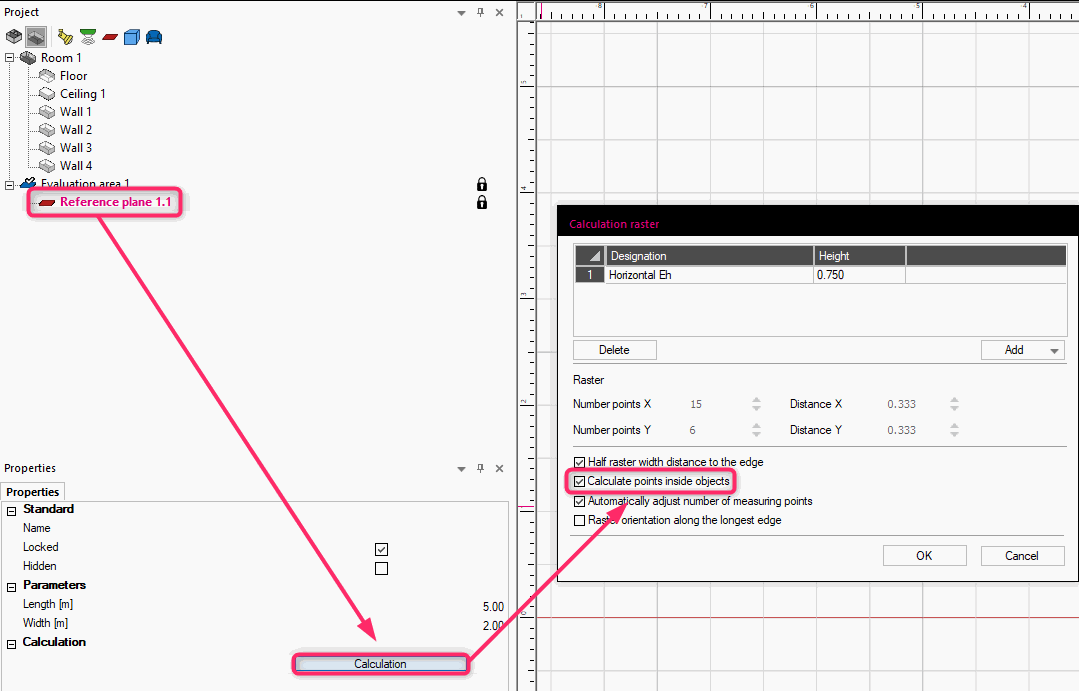
You will find a visual description of the solution in this YouTube tutorial: How to calculate measuring points inside objects
Overview of ReluxDesktop
Contact support