ReluxDesktop – How to adjust Resolution to 4K?
ReluxDesktop also supports 4K screens for crisp visuals.
The size of icons and windows of ReluxDesktop can be adjusted in the Windows settings.
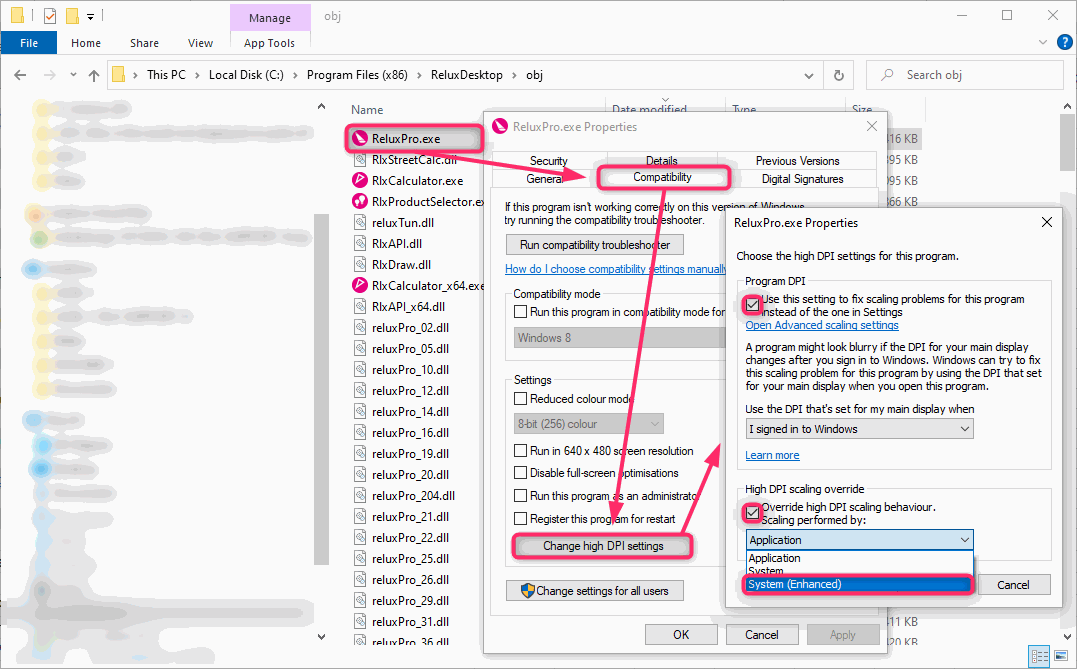
Enter the following folder path in your file explorer:
1. C: > Program Files (x86) > ReluxDesktop > obj
2. Then search for the file "ReluxPro.exe" and right-click to display "Properties".
3. Under the "Compatibility" tab, you can click on the button "Change high DPI settings" and then tick the boxes "Program DPI" and "High DPI scaling override".
4. Finally, change to "System enhanced" and confirm the changes with "OK".
1. C: > Program Files (x86) > ReluxDesktop > obj
2. Then search for the file "ReluxPro.exe" and right-click to display "Properties".
3. Under the "Compatibility" tab, you can click on the button "Change high DPI settings" and then tick the boxes "Program DPI" and "High DPI scaling override".
4. Finally, change to "System enhanced" and confirm the changes with "OK".
Overview of ReluxDesktop
Contact support