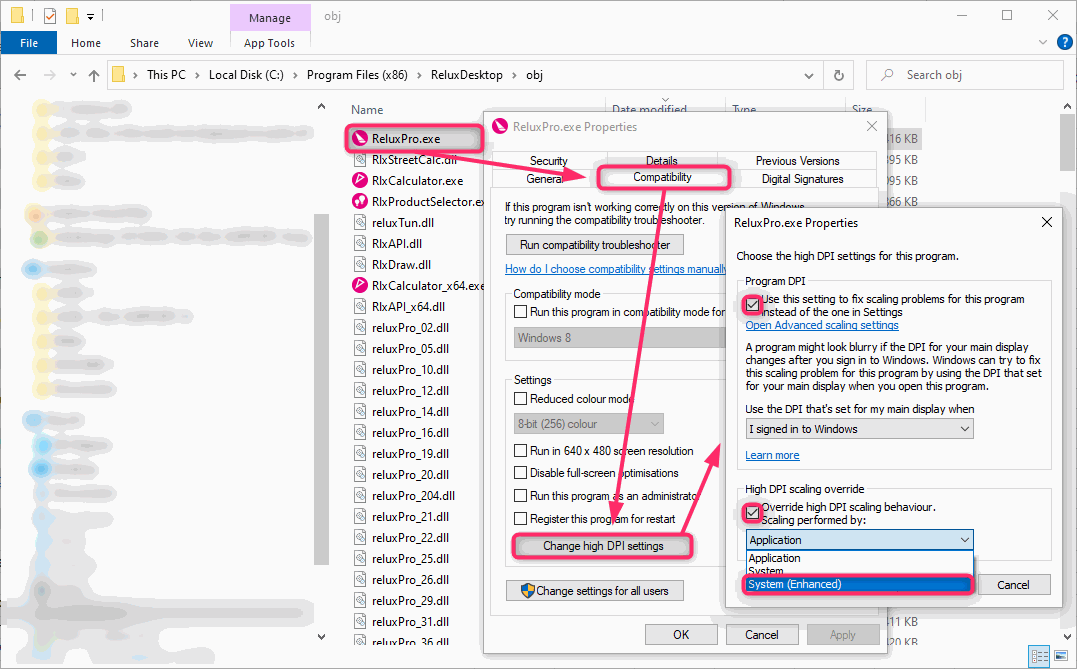The size of icons and windows in ReluxDesktop can be adjusted in the Windows settings.
Solution:
Solution:
Enter the following folder path in your File Explorer:
C:\Program Files (x86)\ReluxDesktop\obj
Then search for the file ReluxPro.exe and right-click to display the properties. Under Compatibility you can click on the button "Change high DPI settings" and then tick the boxes "Program DPI" and "High DPI scaling override". Finally, change to "System enhanced" and confirm the changes with OK.
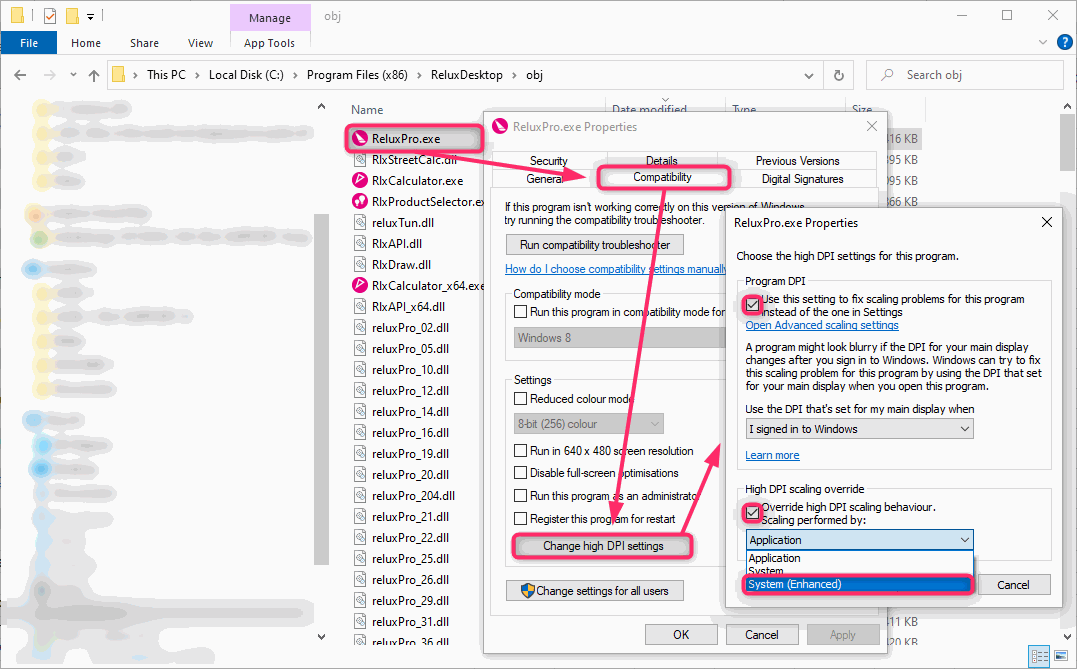
Then search for the file ReluxPro.exe and right-click to display the properties. Under Compatibility you can click on the button "Change high DPI settings" and then tick the boxes "Program DPI" and "High DPI scaling override". Finally, change to "System enhanced" and confirm the changes with OK.