Website resources
Inquiry Forms Overview
Find here the prototypes of each inquiry form (CRM > Leads) and support request forms (Helpdesk > Tickets)
used throughout the website. When agreed, these will be converted into Odoo blocks
but their nature (i.e. type, user recipient, fields) could still be editable for specific use cases.
1. Manufacturer's Inquiry Form - Salesperson-specific
(CRM > Leads)
Form Action
Creates an assigned Lead to a specific salesperson (i..e Fabio)
Result
This form creates an entry in Odoo's CRM > Lead
Usage
- Manufacturers pages
2. General Inquiry Form - General Inquiry Form (CRM > Pipeline Entry) + Notification to info@
Default behavior
Form Action
Creates an Opportunity (Lead) and reaches info@ via a notification
Result
This form creates an entry in Odoo's CRM > Pipeline entry directly.
Usage
- Contact Us pages / reachable via banners from different product pages.
Default options (Odoo right pane)
Please take note of the arrangements of labels (above the field), the alignment of the submit button.
Screenshot of the default options
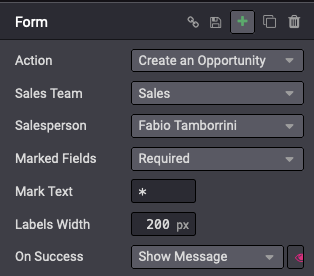
On success message
3. Support request Form (Helpdesk > Tickets)
Default behavior
Form Action
Create a ticket
Result
This form creates a ticket, accessible by support in the Helpdesk.
Usage
- Support page
- Knowledge DB pages
- Specific product pages, etc.
Default options (Odoo right pane)
Please take note of the arrangements of labels (above the field), the alignment of the submit button.
Screenshot of the default options
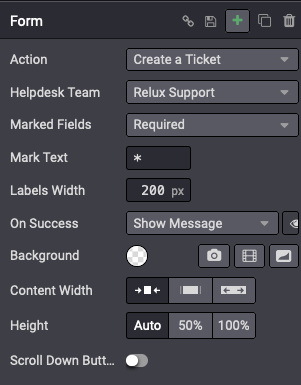
On success message